To report a lost/stolen credit or debit card you have the following options:
Activate or Report a Lost/Stolen Debit Card
Activate or Report a Lost/Stolen Credit Card (Consumer)
Note: Also used to request a new PIN.
Activate or Report a Lost/Stolen Credit Card (Business)
Note: Also used to request a new PIN.
> Online Banking - Report Lost or Stolen
> Mobile Banking - Report Lost or Stolen
Log in to RCU online banking and go to Manage Cards and select Report Lost/Stolen Card from the drop-down menu.
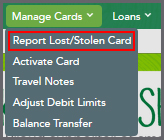
Follow the instructions on the page. Select the card(s) you will be reporting lost or stolen.
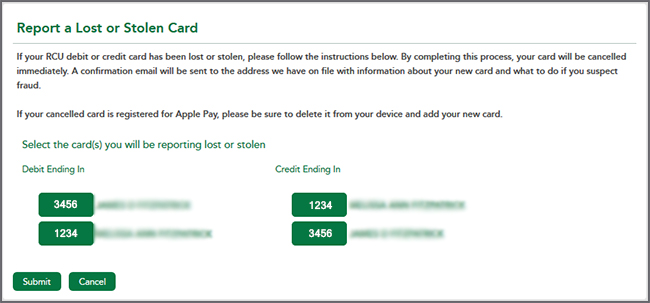
You have the option to freeze or close your debit card or credit card:
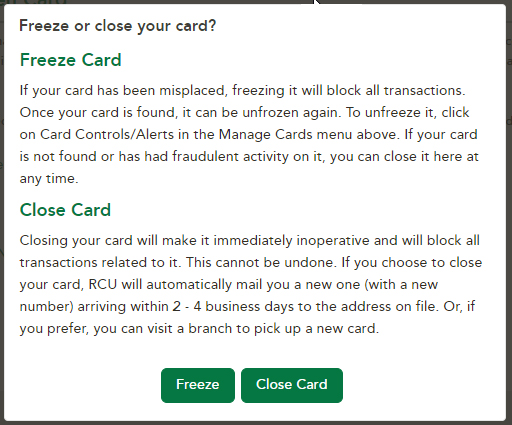
Freeze Card
If your card has been misplaced, freezing it will block all transactions. Once your card is found, it can be unfrozen again. To unfreeze it, go to the Manage Cards menu and select on Card Controls/Alerts. If your card is not found or has had fraudulent activity on it, you can close it here at any time.
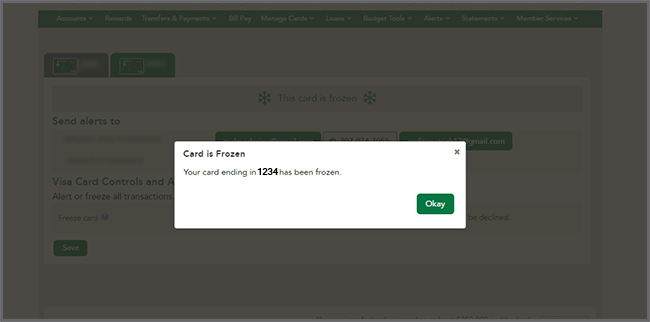
Close Card
Closing your card will make it immediately inoperative and will block all transactions related to it. This cannot be undone. If you choose to close your card, RCU will automatically mail you a new one (with a new number) within 2-4 business days to the address on file. Or, if you prefer, you can visit a branch to request and and receive a new card.
If you choose to close your card, you will need to answer a few questions about the card:
- Was this card/card number lost or stolen?
- Was there fraud?
- How would you like to receive your new card?
Please verify your information and submit your card cancellation.
.jpg)
By completing this process, your card will be canceled immediately. A confirmation email will be sent to the address we have on file with information about your new card and what to do if you suspect fraud. If your canceled card is registered for a mobile wallet such as Apple Pay® or Google Pay™, please be sure to delete it from your device and add your new card.
Managing Freeze Card Options
If your card has been misplaced, freezing it will block all transactions. Once your card is found, it can be unfrozen again. To adjust your card settings select Manage Cards and choose Card Alerts/Controls from the dropdown menu.
.jpg)
Select the card you would like to freeze and select "Yes" under Freeze card. All transactions will be declined. Save your changes.
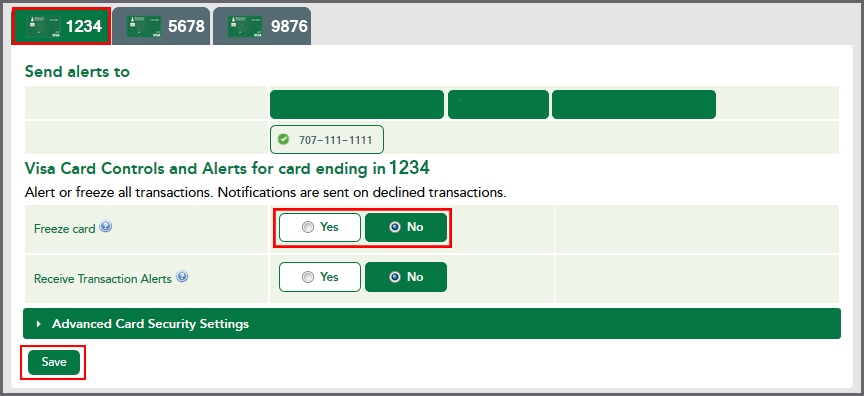
Login to the RCU mobile app and open the main menu. Select Manage Cards and choose Report Lost or Stolen from the dropdown menu.
.jpg)
There are three steps to complete the card cancellation process or to freeze your card. Follow the instructions listed within each step.
Select the card(s) you will be reporting lost or stolen.
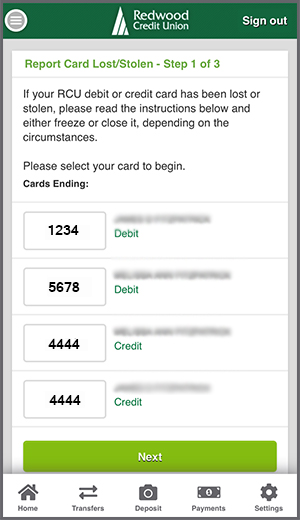
Once the card is selected you can choose Freeze Card or Close Card.
- Freeze Card: If your card has been misplaced, freezing it will block all transactions. Once your card is found, it can be unfrozen again.
- Close Card: Closing your card will make it immediately inoperative and will block all transaction related to it. This cannot be undone.
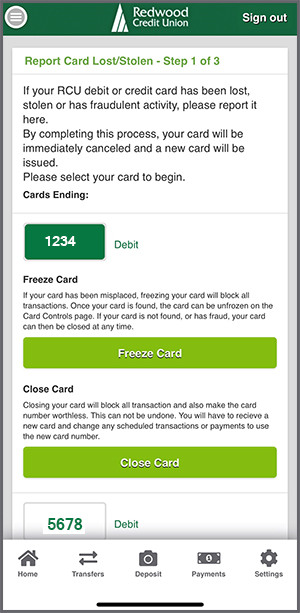
Select Freeze Card
If you choose to freeze your card you will need to choose a contact method. You will receive an alert when the card is declined. After you have chosen an alert contact method, please hit the save button.
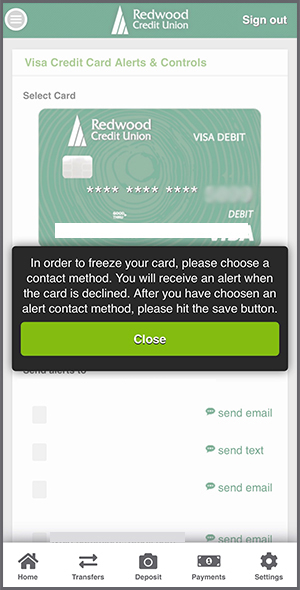
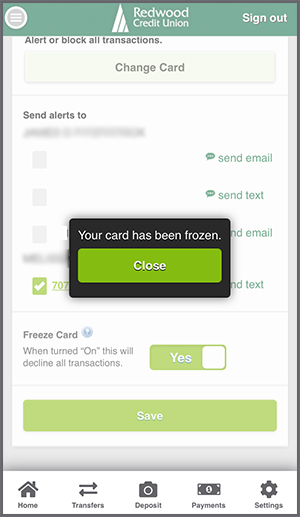
You can turn on or off the freeze card settings. To unfreeze your card go to Manage Cards and Card Alerts & Controls.
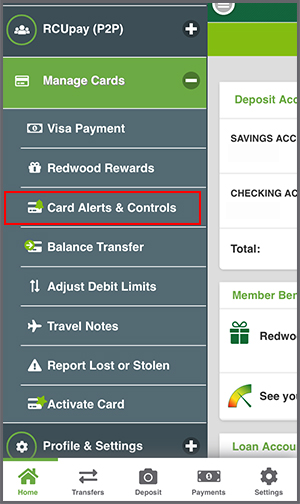
Select the card you would like to unfreeze.

You can now adjust the Freeze Card settings.
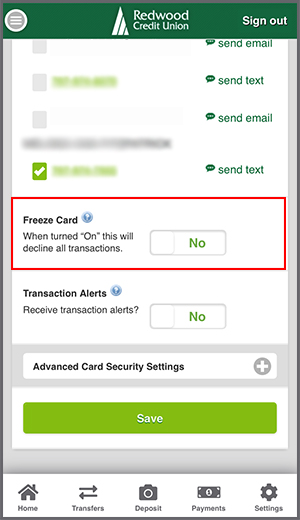
Select Close Card
If you select Close Card, you will need to answer a few questions about the card:
- Was this card Lost or Stolen?
- Was there Fraud?
- How would you like to receive your new card?
Please verify your information and confirm your cancellation.
.jpg)
By completing this process, your card will be canceled immediately. A confirmation email will be sent to the address we have on file with information about your new card and what to do if you suspect fraud. If your canceled card is registered for Apple Pay®, please be sure to delete it from your device and add your new card.
Apple®, the Apple logo, and Apple Pay® are trademarks of Apple Inc., registered in the U.S. and other countries.
Google Pay is a service provided by Google Payment Corp. ©2022 Google LLC All rights reserved. Google and the Google Logo are registered trademarks of Google LLC.