Bi-Weekly Savings Challenge
Are you participating in the Bi-Weekly Savings Challenge?
We've created a helpful chart to help set up transfers for the bi-weekly savings amounts, so that you can save automatically. Follow the steps below, and you'll be on your way to meeting your savings goals this year!
1. Decide if you want to put the savings money into an existing account or a new one. If you want to put them into an existing account, skip to step 5.
If you want to put the savings money into a new account, log in to your online banking, and select Open an Account from the Accounts menu.
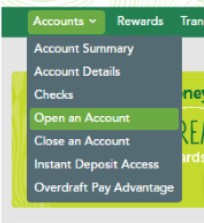
2. On the next screen, choose the share type that you want to open, and click on the Next button. For this account, we would recommend the Sub-share option.
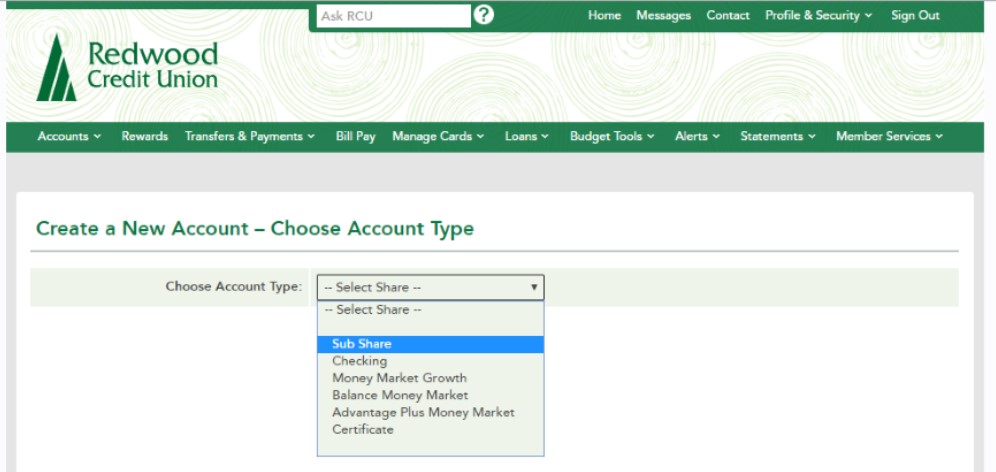
3. Now choose the amount you want to start the account with, the account to transfer the opening deposit from, and the name of this new account. Add a comment if desired. Once this is done, click Next.
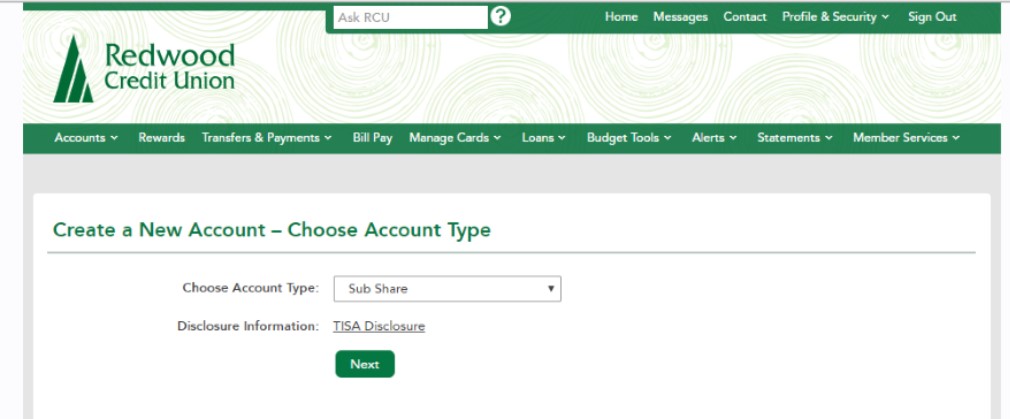
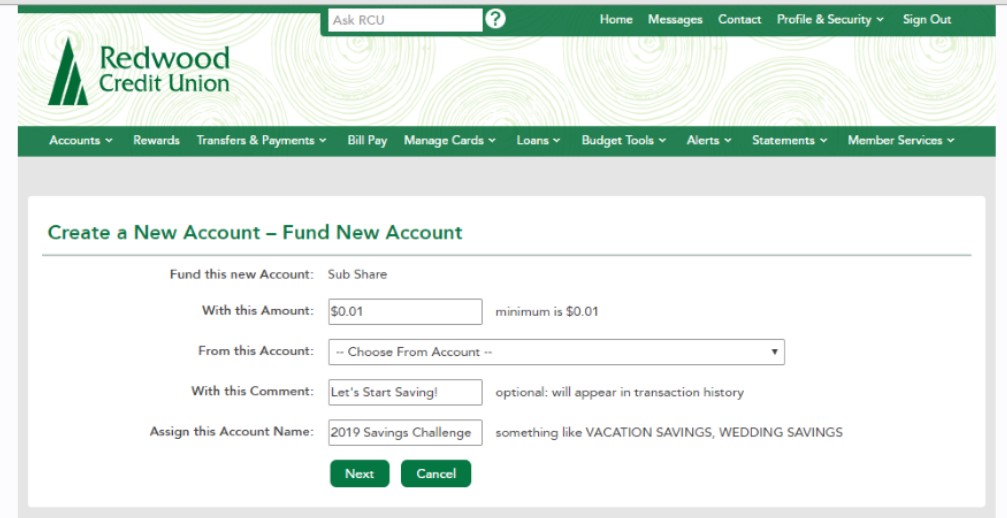
4. On the confirmation page, check to make sure all the information is correct, and click Accept. Now it's time to start setting up the transfers!
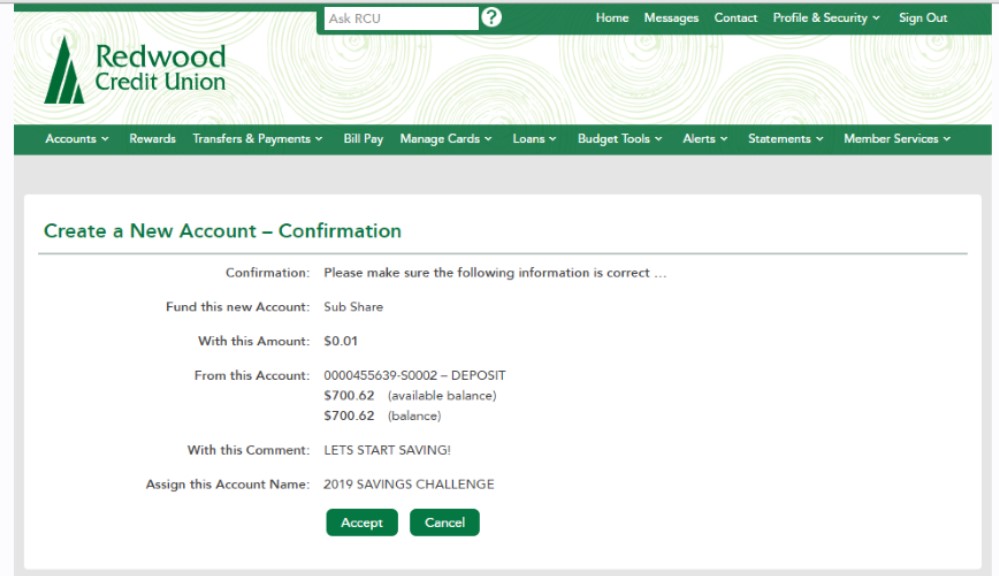
5. Use one of charts below as a reference for setting up each transfer for the year. Don't let the list discourage you! Setting up all of the transfers will only take about 15 minutes. Once the transfers are all set up, all you need to do is relax and let the savings happen!
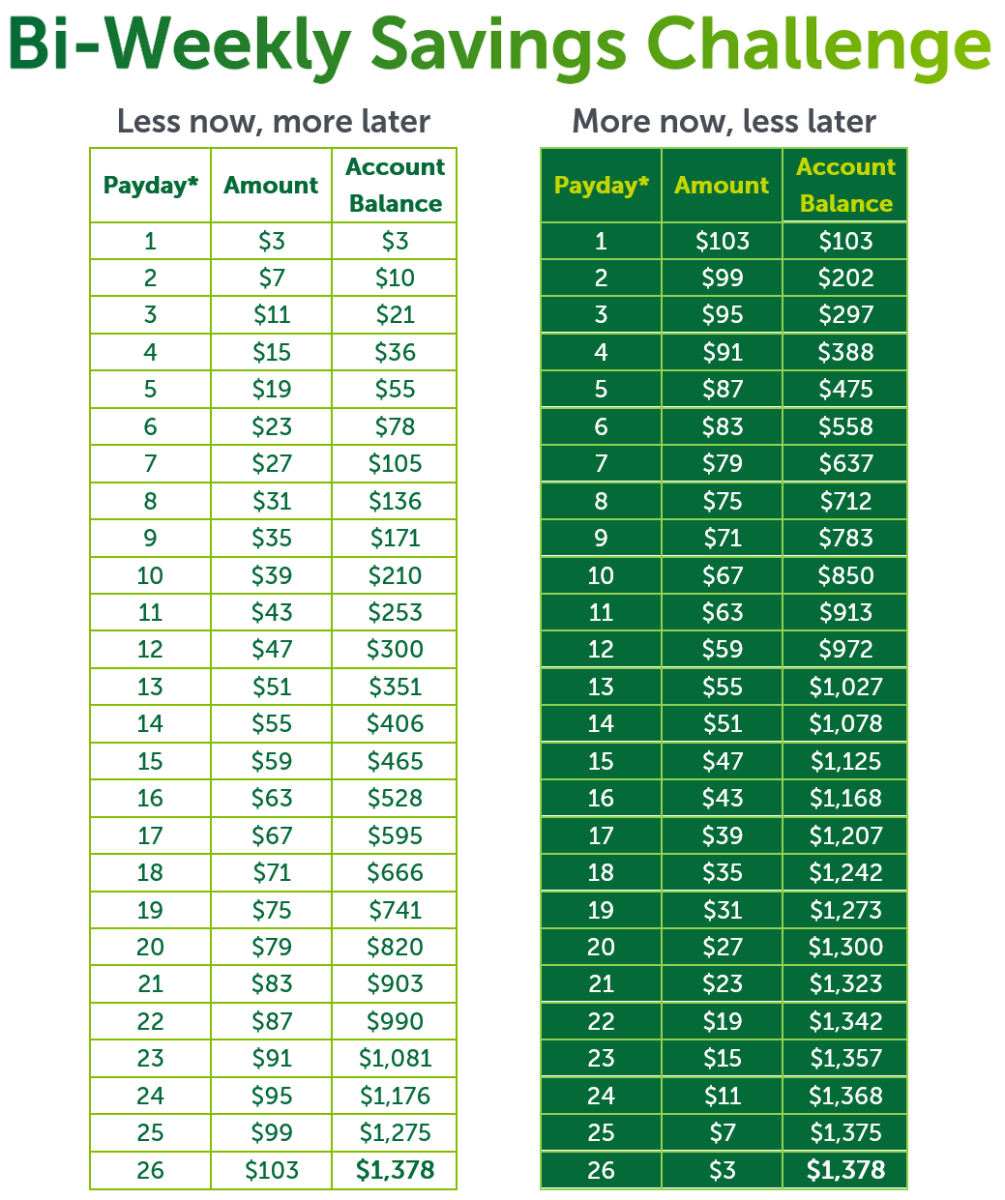
*If you get paid more than twice in a month, you choose what to do with the extra funds.